If you’ve experienced the DW024 error when attempting to install Adobe Photoshop or one of the Adobe Creative Suites, then the following may help.
The bottom line: Uninstall Adobe Reader.
First, here’s an example of the error message:
WARNING: DW024: The payload: Adobe Photoshop CS5.1 Core {08EF22BC-43B2-4B4E-BA12-52B18F418F38} requires a UI parent with following specification:
Family: Photoshop
Product Name: Adobe Photoshop CS5.1 Core_x64
This parent relationship is not satisfied, because this payload is not present in this session.
There’s also DW033 and DW036 variations.
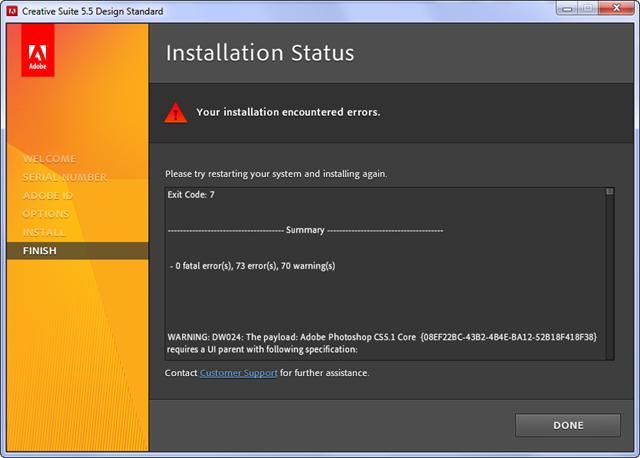
I had this error when attempting to install the Creative Suite 5.5 Design Standard edition, and it took me a while to solve the issue, so I thought I’d share the process I went through. Here’s the full set of steps I went through. Some may not be needed, but I’ve included all the things I tried that I think helped:
1. Uninstall your failed install from the Control Panel:
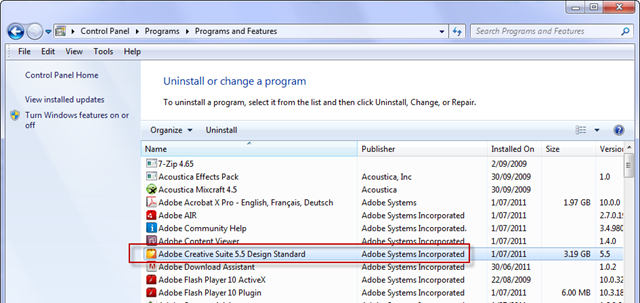
(The Size you see may be different – depending on where your install got to before failing)
2. Download and run the Adobe Creative Suite Cleaner Tool – this will remove any registry entries from the failed install.
3. Install the latest version of Adobe Air
4. Install the latest version of Adobe Flash Player
5. Uninstall Adobe Reader (this was the big issue for me) from your Control Panel. In my case I had Adobe Reader X installed (the latest version even) but it was still causing a problem – possibly because the Creative Suite was trying to install Adobe Acrobat Pro.
6. Reboot your system. Yes, do this. Don’t skip it.
7. Try installing the Creative Suite again.
I hope that helps – if so, please click ‘Like’ or leave a comment to let me know if it worked for you.
[…] WARNING: DW024: The payload: Adobe Photoshop CS5.1 Core Error – If you’ve experienced the DW024 error when attempting to install Adobe Photoshop or one of the Adobe Creative Suites, then the following may help. The bottom line …… […]