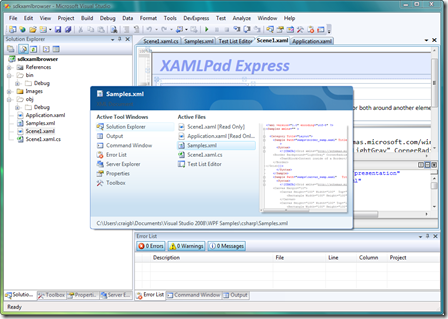Another simple one you may already know.
When working in Visual Studio 2008 you can use CTRL + TAB to switch through your open windows (similar to how you use ALT + TAB to switch between applications).
It brings up a window as shown below. Simply keep Ctrl + Tabbing through them until you get the one you want (complete with thumbnail).
Thanks to Angus for alerting me to this one.