I have a strange error with Apple Music today, and after more than 2 hours on the phone with various Apple Support staff, the issue was finally resolved.
Error
iCloud Music Library couldn’t be enabled
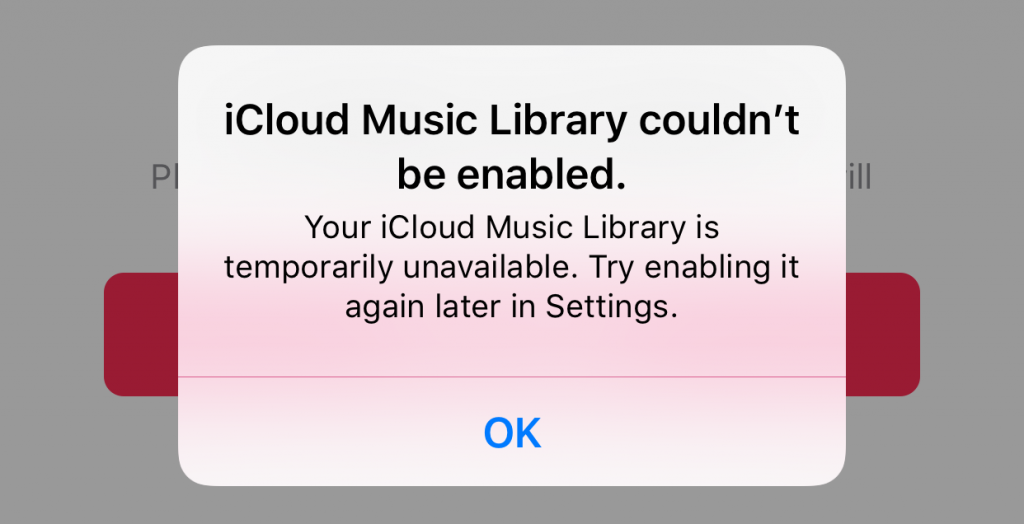
This would appear within a few minutes of attempting to enable it from Settings > Music
Resolution
One of the devices (in my case an iPad) linked to my Apple ID needed to Transfer to my Apple music account.
Reason for the error
My iPad was previously linked to my wife’s Apple ID, and although I thought I’d transferred everything over to my own Apple ID (eg iCloud account and backups, iTunes account, etc) it seems my Apple Music link was somehow not transferred. This kinda makes sense because I had never used Apple Music on the iPad.
Summary: it’s possible that a device that is linked to your Apple ID for some bits, might not be linked for Apple Music.
Further thinking about why this might have occurred below, but first some context.
Context
For the past two years, my Apple Music subscription has been bundled as part of my Telstra phone plan (Telstra is an Australia telco and phone carrier).
On Tuesday (two days ago as I write this) I switched my Telstra plan from being a postpaid plan (ie my 2 year contract that I started when I originally got my iPhone) to a prepaid plan. I did this all online through a chat session with a Telstra support person.
It seemed to go smoothly but there were a bunch of problems – and one of the problems is that when you change from postpaid to prepaid, they essentially cancel your account and create a new account. As part of that process my Apple Music subscription was effectively cancelled. ie there’s no transfer period – it was the middle of the postpaid month, but the account was cancelled immediately, it didn’t remain in place for the rest of the postpaid month.
At the time I didn’t realise this – in fact I hadn’t even thought about any bundled accounts such as Apple Music.
This morning (Thursday) I was in the gym and couldn’t get any of my music to play. Mobile reception is poor in the gym so I thought it was possibly something to do with coverage. But later when I got home I still couldn’t play any of my music.
At this point Apple Music prompted me to start a subscription. That’s when I realised my Apple Music subscription must have lapsed as part of the phone plan change – so I simply started a subscription with Apple directly. All sorted I thought…
After subscribing I could play music (streaming) but I couldn’t download any of the music. And I couldn’t add any songs to a playlist. And then I realised I didn’t have any playlists. All my playlists were gone! Eek, 2 years of building playlists was gone!
Panic was starting to set in now, so the expected Googling ensued. A number of articles mentioned enabling iCloud Music Library, which I did, but within a minute or two of enabling, the error message below would popup.
I tried this a few times, but always ended up getting the error.
And thus started the calls to Apple Support.
Over the course of the day I’ve spoken to 5 different support people – being escalated along each time to someone further up the chain. This was frustrating, but I want to acknowledge that all of them were courteous, professional and reasonably well trained – I didn’t feel like I was getting walked through a standard decision tree by a mindless low-level support person – they were all intelligent in the way they investigated and attempted to troubleshoot the issue.
The main breakthrough came from Nathan (the fourth person I’d been escalated to), who wanted to isolate whether the issue was with my account, or with my device. He asked if I had any other devices linked to the Apple ID – answer, yes, but I didn’t have access to them at that point – I was at the office, and my iPad was at home. He offered to call me back when I got home. True to his word he called me back at 7pm.
And that’s when we discovered a small but crucial detail. When accessing Apple Music on my iPad, and attempting to enable iCloud Music Library it informed me that my iPad was linked to another Apple ID and needed to be transferred. Initially we didn’t Transfer, because he wanted to escalate it further up the line for one of the systems engineers to investigate first (Nathan’s reasoning being that it may be indicative of another issue that would compound this one). Seemed reasonable so I held off. I was escalated up to a Senior Engineer, who informed me he was taking over my support case and needed a day to further investigate. Disappointing, but understandable. We finished the call and he promised to keep me informed on his findings.
At this point though I was impatient – I didn’t want to wait another day before getting an update – so I decided to go ahead and try the Transfer of the iPad. And that’s what fixed the issue.
Immediately after initiating the Transfer on the iPad I was able to download tracks on the iPad. And then my Playlists suddenly started appearing. Sweet Jesus, it’s a miracle!
Next step, check my iPhone. Into Settings and enabled iCloud Music Library and was this time given the option to either Merge, or Delete and Download (previously I wasn’t given this option). Chose Merge and waited. No error message. Into Apple Music and the playlists all started appearing.
A few minutes later and everything was back and synced. Then it was just a matter of kicking off downloads of all the songs in my playlists. As I write this now, they are downloaded. My iPhone 6s is back in business. Hallelujah!
Summary
Summary: if you are experiencing the ‘iCloud Music Library couldn’t be enabled’ error, here’s something to try:
- First, get access to all your devices associated with your Apple ID, including phones, iPads and laptops.
- Second, run Apple Music on all of them (or iTunes on your Mac) and attempt to download a track.
- Third, you’ll be prompted on each to enable iCloud Music Library – turn it on for all devices.
- Fourth, if there’s a device that prompts you to Transfer, initiate the transfer to your Apple ID and see if it solves the problem.
Further Thoughts
Some further thoughts on why this particular edge case happened:
I suspect mine is a rare scenario that combined:
- Apple Music subscription enabled with a carrier, and thus tied to a single device (my iPhone),
- whilst at the same time I had other devices linked to my Apple ID that had previously been tied to another Apple ID (my iPad had previously been linked to my wife’s Apple ID)
Perhaps yours is a similar scenario.
Hope this helps.
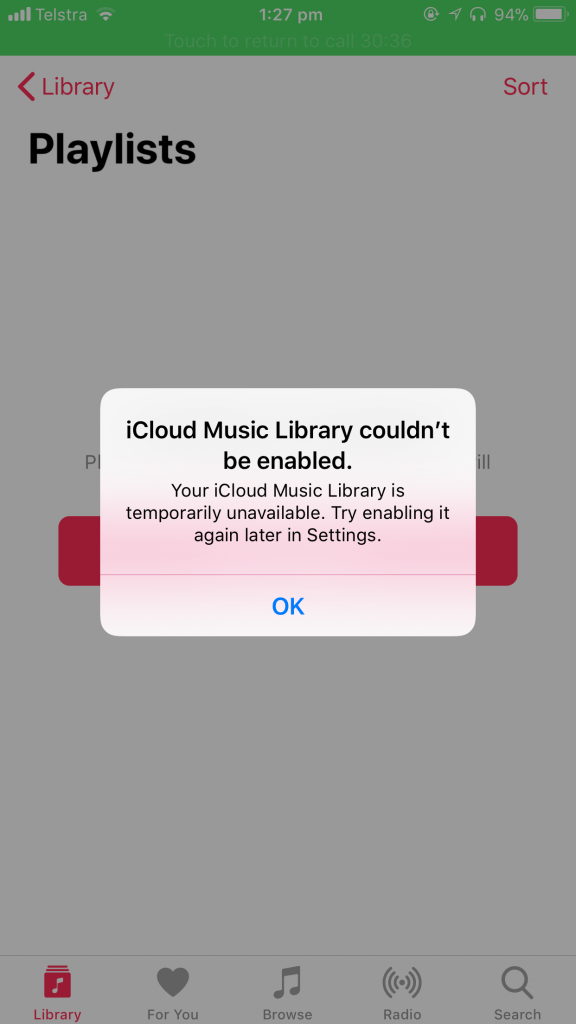
I’m having this issue as well, I have access to iTunes on Two devices, which I both have with me and I’m still getting the same error. Not sure what to do. It’s really bugging me