HubSpot has added a cut-down version of Landing Pages in their HubSpot Marketing Starter version. This went live on 01 November. I’ve started playing with it, and have collected a few initial thoughts here. I’ll update it as I learn more (or am corrected on any points).
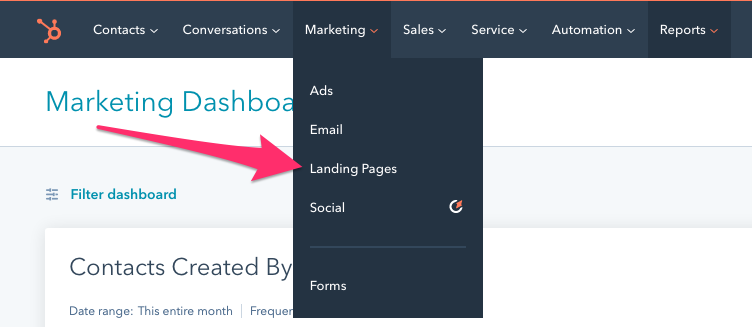
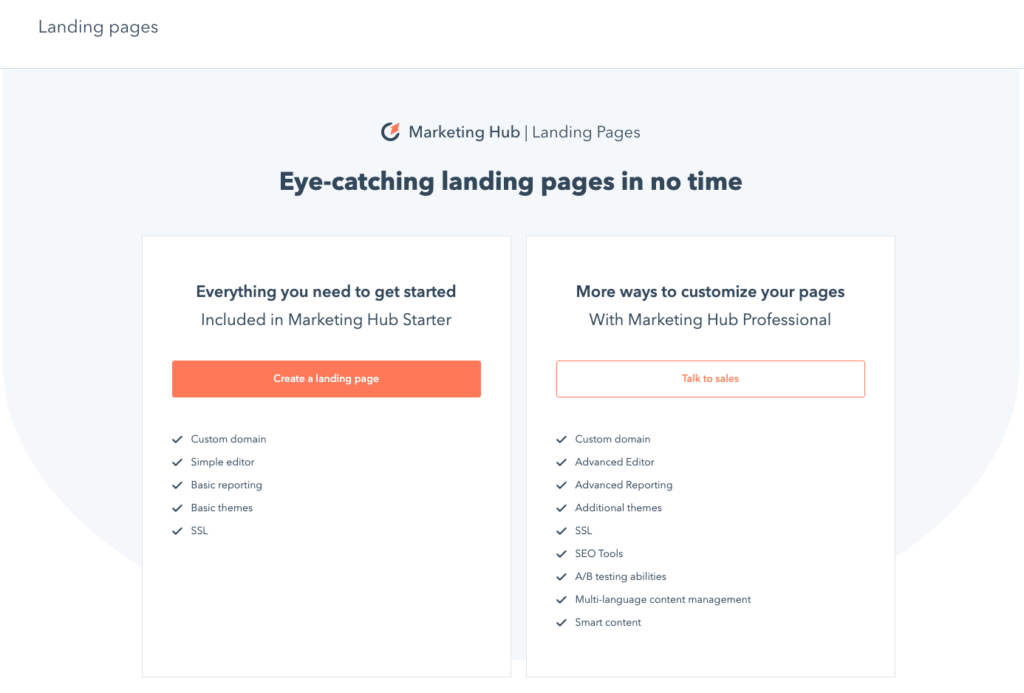
The Good
The things I really like are:
- very simple to use (similar user experience to their Drag and Drop email builder)
- good (although small) set of initial templates to use
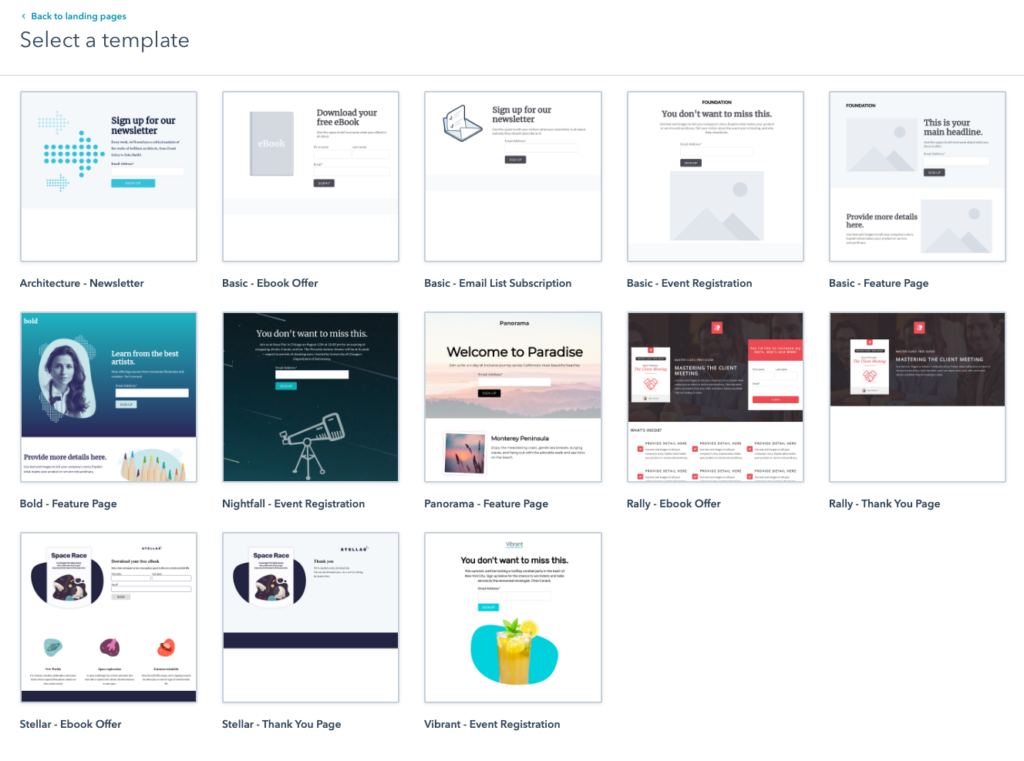
- adding domain details is easy
- landing pages are SSL enabled
- you can just use the temp HubSpot domain to publish your landing pages (note, by default it won’t force to https, so make sure you enable this in Settings – see screenshot below)
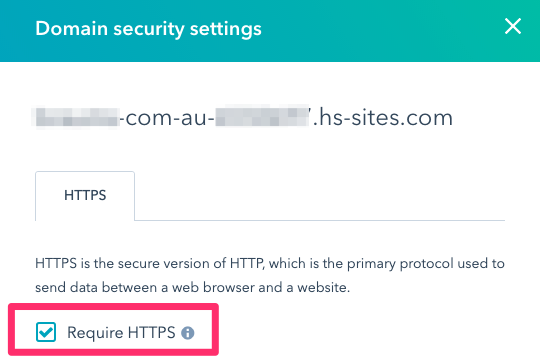
- reports are included (ie the simple overview of the page analytics)
- simple checkbox for adding Google Analytics (and bizarrely, AdRoll – likely a legacy carryover)
- the Cookies setting (part of Settings) will automatically flow to your landing pages as well
- good overview training lesson on HubSpot Academy
- simple to add Featured image on the page
- has the nice Optimisation review feature
- you can use HubSpot’s Ads option to insert Facebook, LinkedIn and Google tracking pixels into the pages (see down below in The Hurdles for some side effects of this)
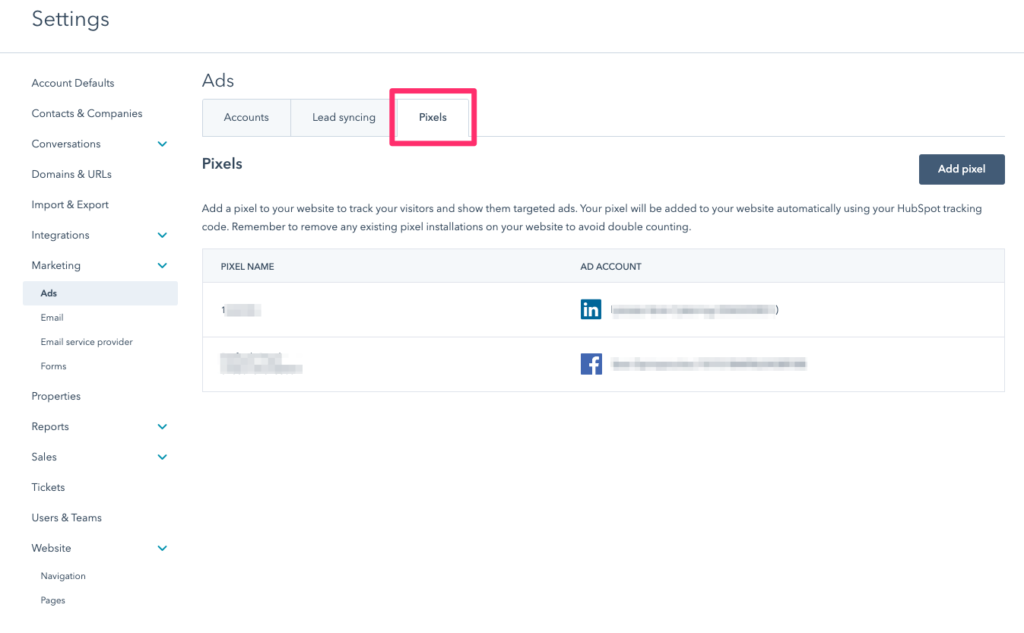
The Average
Some things I’ve been struggling with:
- UPDATE: This is now available as per an update on 05 November 2019):
some styling issues with form labels (I can edit them on the form, but when a form is added to the landing page it inherits landing page styles, and I can’t work out how to edit form labels) – for example I wanted to change the form labels to white (from black) as I had added a dark background image behind the form – I couldn’t work out how to do this… - can’t edit <head> properties such as adding a noindex tag on a Thank you page (ideally we want to exclude Thank you pages from getting indexed in Google and Bing)
- you can’t add any Landing page reports to the main dashboard – I was expecting similar options to Email reports (which you can add to the main dashboard). You can see basic landing page details on a page by page basis though (which is good)
The Hurdles
Some things that are frustrations for me:
- can’t add other tracking scripts to the pages eg our standard is to add Google Tag Manager (GTM) to all pages, so we can insert other tracking scripts such as Google Analytics Link and Form events, as well as social tracking such as LinkedIn Insights tag and Facebook pixels
- However, as mentioned earlier, you can work around the social pixels to some extent by using the Ads feature in HubSpot to add pixels in Settings (however this will be limited to Google, FB and LI, you can’t add others eg Twitter, Pinterest). Note these pixels will be added via HubSpot’s tracking code – you won’t see them inserted into the source code on the page
- There is a side effect of this however, since if you elect to add FB, LI pixels via HubSpot’s tracking code it will do it for all instances of where the tracking code is added eg if you have a main site (using WordPress for example) and you have the tracking code there, it will be adding the LI, FB pixels there as well (which is problematic if you were using GTM to add it – since they will now be doubling up)
- Ideally I’d love HubSpot to add a simple tickbox that adds Google Tag Manager to their sites (ie similar to their Google Analytics tickbox – it’s kinda strange they haven’t done this yet).
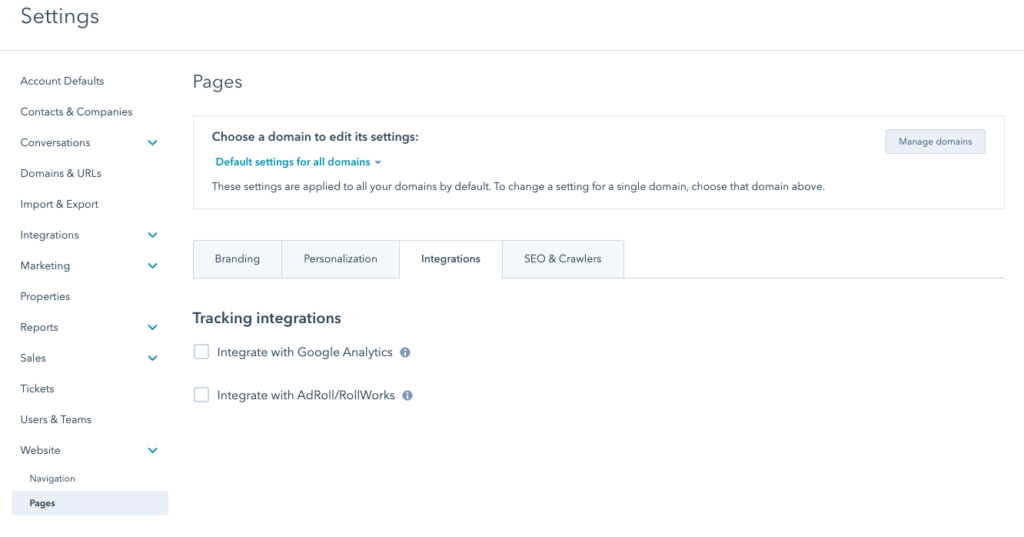
Other
Some things that will be interesting to ponder:
- Currently there’s no HubSpot Marketplace (or Asset Marketplace) options for Starter ie there’s no option to download a landing page template from the Marketplace. Will be interesting to see if this changes in the coming months – a lot of potential there for building both templates and modules
- Which brings me to Custom Modules. Since there’s no access to the Design Tools in HubSpot Marketing Starter, there’s no way to test whether custom modules could be added to this cut down version of Landing pages. I suspect the underlying architecture would allow (ie in a similar way to what you can do in HubSpot Pro in both landing pages and the email drag and drop editor). Custom modules are a really nice way to extend functionality for the more geekier users
Who is this best suited for?
No doubt about it, this is an excellent addition to HubSpot Starter. Seriously, the case for Marketing Starter gets more and more compelling for just about any business.
For small businesses and start ups this will be a no brainer to use.
For agencies (including HubSpot Partners) there still might be some reservations in recommending the landing page component to clients, due to the lack of tracking control and meta tag options. I’ve been hoping we could move a bunch of our clients away from other landing pages tools (eg we currently use Landingi for a ton of our clients) but for our clients we can’t quite do that yet. I’m hoping one of two things:
- I’ve missed something obvious and we can actually add GTM to pages, as well as control meta tags
- Or, if not, that HubSpot adds that in asap
What do you think?
What’s your thoughts on HubSpot Starter’s Landing Pages addition?