Less than a day on IE8 I’m really getting frustrated. It’s not IE8’s fault of course, but the majority of sites I visit have problems rendering (my own included). Yes, it is up to the site owners to fix their sites, and yes they should have been more standards compliant in the first place, etc, etc, but hey, then there’s reality!
Anyway, I’m going to try and stick with IE8 (at least for longer than I did last time) – let’s see how long I last.
One thing that will help is to turn on Compatibility mode for all sites by default. It’s under the Tools menu:
Turn it on here:
There are other quirks I’m experiencing (eg my own site hangs in IE8 when switching between pages, even in Compatibility mode) which I need to investigate. Minimising and then restoring seems to fix the hang – bizarre.
Happiness rating so far: 1/10
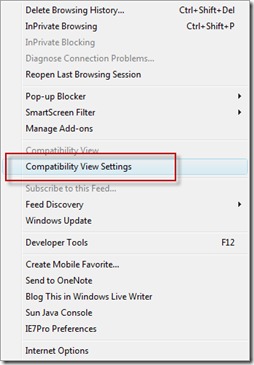
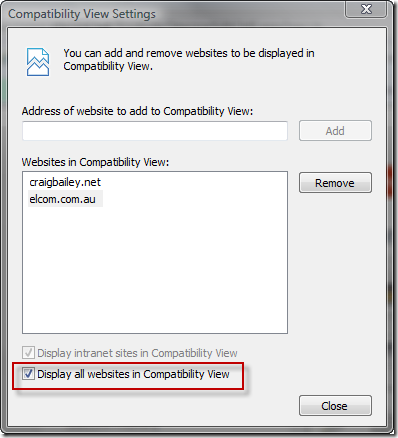
I was looking through videos of Microsoft Channel 9 and found a 33 minute interview with Dean and Andy of the IE8 developer team at http://visitmix.com/blogs/Joshua/Privacy-Features-in-IE8/, and although they discussed the new Privacy features of IE8 in a very enlightened way, like identifying sites that might share images and javascript code and IE8 can look at this behaviour and allow the user to block that sort of info getting relayed to another site. But when asked the question that is on everyone’s lips "Will IE8 break the web" in other words will websites that have been build with lazy code which IE7 allowed designers to get away with…. IE8 is now stricter so some websites will not display correctly or even crash as you have found. Yet Dean seemed to BYPASS the question entirely. He continued to talk about what he knows.
So I can’t help but wonder has the IE8 team REALLY addressed this problem. Is it therefore up to website developers to check every page of their website under IE8 and tighten it based on the stricter rules and compliancy. Sounds like nightmares ahead for many web developers?
I was looking through videos of Microsoft Channel 9 and found a 33 minute interview with Dean and Andy of the IE8 developer team at http://visitmix.com/blogs/Joshua/Privacy-Features-in-IE8/, and although they discussed the new Privacy features of IE8 in a very enlightened way, like identifying sites that might share images and javascript code and IE8 can look at this behaviour and allow the user to block that sort of info getting relayed to another site. But when asked the question that is on everyone’s lips "Will IE8 break the web" in other words will websites that have been build with lazy code which IE7 allowed designers to get away with…. IE8 is now stricter so some websites will not display correctly or even crash as you have found. Yet Dean seemed to BYPASS the question entirely. He continued to talk about what he knows.
So I can’t help but wonder has the IE8 team REALLY addressed this problem. Is it therefore up to website developers to check every page of their website under IE8 and tighten it based on the stricter rules and compliancy. Sounds like nightmares ahead for many web developers?
I fear you may be right Thomas.
I spent a bit of time over the weekend getting this site a little more ‘compliant’. Fortunately it’s pretty easy with a small site, but those people/companies that have huge sites the problem is going to be painful to fix.
After visiting a number of large retailing sites lately (that all failed under strict IE8) I can see plenty of work ahead for them.
Could be a niche consulting gig for someone… Specialist IE8 Compliance Consultant :-)
Microsoft needs to ship that code back to India for a rework! Try their own dynamic menu control under IE8. How much more compliant can you be that using their own .NET with C# and their own control that won’t work correctly on their own browser? Its pathetic! Nitch market Anti Virus Software that removes IE8 and installs Safari! These problems are more closely related to the 55% in the ACID2 test that IE8 earns. Safari score 100% Opera 89% FireFox 85% Hmmmm Someone needs to tell Bill there’s a problem Houston!
Thanks Dale. Which version of the dynamic menu control are you using?
I fear you may be right Thomas.
I spent a bit of time over the weekend getting this site a little more ‘compliant’. Fortunately it’s pretty easy with a small site, but those people/companies that have huge sites the problem is going to be painful to fix.
After visiting a number of large retailing sites lately (that all failed under strict IE8) I can see plenty of work ahead for them.
Could be a niche consulting gig for someone… Specialist IE8 Compliance Consultant :-)
Microsoft needs to ship that code back to India for a rework! Try their own dynamic menu control under IE8. How much more compliant can you be that using their own .NET with C# and their own control that won’t work correctly on their own browser? Its pathetic! Nitch market Anti Virus Software that removes IE8 and installs Safari! These problems are more closely related to the 55% in the ACID2 test that IE8 earns. Safari score 100% Opera 89% FireFox 85% Hmmmm Someone needs to tell Bill there’s a problem Houston!
Thanks Dale. Which version of the dynamic menu control are you using?
thank you for the quick answer I was looking for.
If microsoft was smart however "hint hint" they would probably skip this compatibility view stuff for atleast another version or two… UNLESS the webpage has a specific line of code within that tells the browser to do otherwise.
right now, i found that most sites (even yahoo and google, oh yes and some microsoft sites too) don’t even display properly in ie8 unless you click "that button", and i don’t want to click "that button" on every site i visit just to see if i’m looking at what i’m supposed to be looking at.
Thanks and goodnight!
Jamin P Szczesny
thank you for the quick answer I was looking for.
If microsoft was smart however "hint hint" they would probably skip this compatibility view stuff for atleast another version or two… UNLESS the webpage has a specific line of code within that tells the browser to do otherwise.
right now, i found that most sites (even yahoo and google, oh yes and some microsoft sites too) don’t even display properly in ie8 unless you click "that button", and i don’t want to click "that button" on every site i visit just to see if i’m looking at what i’m supposed to be looking at.
Thanks and goodnight!
Jamin P Szczesny
It’s a sad day when the .NET Menu control won’t work with dynamic menus using IE8 unless it runs in compatibility mode. Under Windows 7 you are not allowed to change to compatibility mode and you receive a message stating that IE8 is part of the operating system and can’t be changed. Well, the .NET Menu control works fine with Chrome, Safari, FireFox, and all the other browsers. Who would think that development using Visual studio 2008 professional and .NET with C# wouldn’t run on Microsofts own browser? Now how lame is that?
Thanks for the comment Dale. Could you give me some further details on the issue under Windows 7. I’m not sure what you mean when you say the compatability mode can’t be changed – I’m on Windows 7 and can change it no problem. But perhaps I’ve misunderstood you?
It’s a sad day when the .NET Menu control won’t work with dynamic menus using IE8 unless it runs in compatibility mode. Under Windows 7 you are not allowed to change to compatibility mode and you receive a message stating that IE8 is part of the operating system and can’t be changed. Well, the .NET Menu control works fine with Chrome, Safari, FireFox, and all the other browsers. Who would think that development using Visual studio 2008 professional and .NET with C# wouldn’t run on Microsofts own browser? Now how lame is that?
Thanks for the comment Dale. Could you give me some further details on the issue under Windows 7. I’m not sure what you mean when you say the compatability mode can’t be changed – I’m on Windows 7 and can change it no problem. But perhaps I’ve misunderstood you?
windows 7 has been a bust for me. as a non-techy, when i buy a computer/laptop, i don’t care how it works, i just want it to work… same with cars, cooking appliances , and paracheuts. i’m thinking of having windows 7 uninstalled and getting XP put on my new lap top. if i do that, will the “stuff” of the laptop— dvd, screen etc, still function.
Nice job microsoft. windows 7 is a good arguement on why we should break up monopolies in the computer industry.
Tom, I’m not sure what you are saying. Have you had a bad experience with Internet Explorer on Windows 7 like Dale above? I’m assuming not since you describe yourself as a non-techy. Is there something in particular that is troubling you?
windows 7 has been a bust for me. as a non-techy, when i buy a computer/laptop, i don’t care how it works, i just want it to work… same with cars, cooking appliances , and paracheuts. i’m thinking of having windows 7 uninstalled and getting XP put on my new lap top. if i do that, will the “stuff” of the laptop— dvd, screen etc, still function.
Nice job microsoft. windows 7 is a good arguement on why we should break up monopolies in the computer industry.
Tom, I’m not sure what you are saying. Have you had a bad experience with Internet Explorer on Windows 7 like Dale above? I’m assuming not since you describe yourself as a non-techy. Is there something in particular that is troubling you?