There’s tons of great resources covering how bloggers can easily improve their rankings, including the following which I strongly recommend:
The Blogger’s Guide To SEO – Aaron Wall – SEOBook
WordPress SEO – Yoast – SEO for WordPress
Straight from Google – Matt Cutts (see also Lisa Barone’s write up of Matt’s session)
For general SEO tips, I also recommend Google’s Search Engine Optimization Starter Guide (PDF download here) and The Web Developer’s SEO Cheat Sheet from SEOmoz.
Taking Action
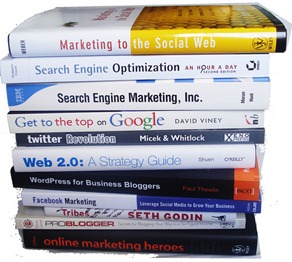 However, in the interests of you taking action (ie actually doing something today as opposed to reading through tons of stuff, and then running out of time to implement anything), below are 3 simple suggestions each for On-page, Off-page, and Behind-the-scenes improvement.
However, in the interests of you taking action (ie actually doing something today as opposed to reading through tons of stuff, and then running out of time to implement anything), below are 3 simple suggestions each for On-page, Off-page, and Behind-the-scenes improvement.
Keep in mind that the following are a balance between benefit and ease. That is, there are other strategies that will provide considerably more benefit than those listed below, however, they require much more work to implement. My aim with the tips below is for you to take action today. SEO is a huge topic and it is easy to get overwhelmed and not actually start. Remember: simple improvements are better than none. In fact, if you only have time to implement one thing, do the Title tags one:
On Page (Site optimisation)
1. Title tags
I love this one. Why? Two reasons: First, it is very powerful. Second, it is very easy.
Google themselves recommend this as the first step in improving your site, so make sure you follow their advice. Your blog software should allow you to set the Title tag on every post. If not, then there’s likely a plug-in to enable it. If possible make sure each post has a unique title that is:
- helpful
- descriptive, and
- contains keywords that you are aiming to rank for
Try to keep these three in balance – ie don’t sacrifice helpful, just to add keywords you want to rank for. Aaron Wall has a great overview of how to write your titles.
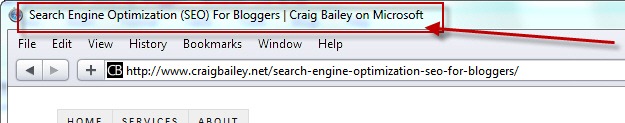
By the way, I’m talking about Title tags on pages (not title attributes on links).
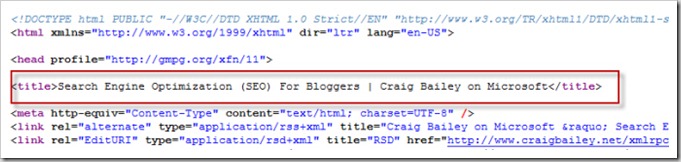
2. Sitemap
Ensure your blog has an XML sitemap (ie Sitemaps that engines can read – I’m not talking about the visual one that your readers might view). If you are using WordPress, then I recommend the Google XML Sitemaps plugin. I’ll tell you what to do with the sitemap in the Admin section lower down.
3. Image tags
Whilst this isn’t necessarily the most important SEO tactic to use, it is one of the simplest (which is why I’ve included it here). From now on, when you write a blog post and add an image, try to do two things. First, if your blogging software allows it, name the image with something descriptive that includes your keywords (eg sharepoint-features.jpg). But second, and more importantly, add alt attribute text to the image that is descriptive and meaningful (Eg ‘Top 20 Benefits of SharePoint 2010’)
Behind the scenes (Admin stuff)
1. Submit your site to Bing & Google Webmaster tools
Assuming you have a sitemap (as per point 2 above), you should also manually submit it to both Google Webmaster Tools and Bing Webmaster Tools.
2. Add Google analytics
Know which keywords people use to arrive at your site is very useful. And knowing which pages they engage with is also really helpful. Google Analytics gives you all this and much more. It’s a simple piece of Javascript that gets added to each of your posts automatically (eg in your footer). Set this up now, so that you can start mining the data in a month or so.
3. Pretty URLs
If you have a relatively new blog, or you don’t have much ranking in Google yet, then I recommend you get your URLs set up right. But, if you’ve got a mature blog, with plenty of links to it already, then you need to spend a bit more time thinking about this one. And unless you know how to set up re-directs from your old URLs to the new ones, then best to leave this step.
However, assuming you have a new blog, then you should try to have permalinks that contain your keywords in them. Ideally the permalink will be based on your blog post title. In WordPress this is easy to achieve – just set the permanlinks to a custom structure of /%postname%/ in your Settings –> Permalinks
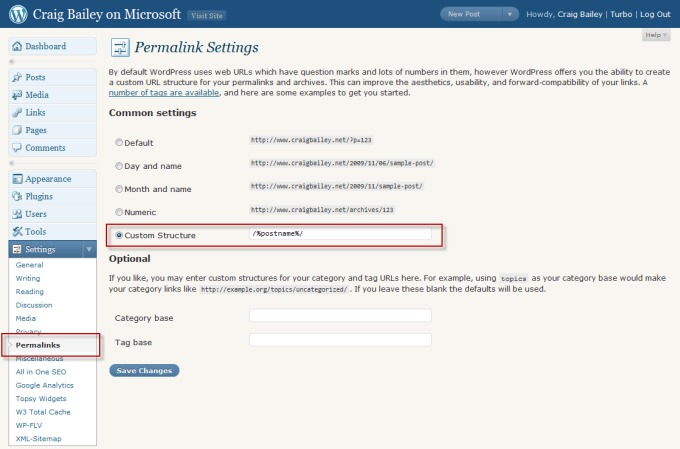
Off Page (Link Building)
1. Submit to DMOZ
Yes, people will argue that DMOZ is old school and the engines don’t use it any more. However, experts that I follow still give it some weight, and because it is simple to submit to, I recommend it. But to be clear, it probably doesn’t have a huge effect. It is just easy – and you should do it. It will take time for your blog to be accepted (this blog took over 12 months, and that was years ago) and you should ensure you have good content (they have acceptance criteria), so be patient.
2. Submit to 3 more directories
This is a simple way to get a few links back to your blog. Consider this a tactic to get started, and don’t go overboard submitting to 100s of directories. Without going in to details, the engines look at your ‘link graph’ to work out whether you have a good mix of links to your site. Ideally, you’ll have lots of top quality sites linking to you (that’s the aim), but having a few directories doesn’t hurt. Here’s three free directories to consider:
If you are happy to spend a few dollars, then this one is hard to beat:
3. Write one awesome comment a week
If you are a blogger, then chances are you read a lot of other blogs as well. When you read a great blog post and you feel you can add something helpful to the discussion do so. Add your comment, and include your email and URL. Most comments on blogs have ‘nofollow’ attributes on them, so the comment itself is not your link building item (although, if it is a good comment it will likely drive a bit of traffic your way).
Instead, what you are aiming to do is write such a useful piece of additional content that the blog author either updates their post to link/refer to you, or includes a link to you in a future post.
(Image attribution: marciookabe)
[…] Craig Bailey’s SEO Tips for Bloggers […]
[…] of important items to consider, but for simple basics that you can action today take a look at my SEO for bloggers overview.Ego surfing: Michael Kordahi on Bing, Michael Kordahi on GoogleASP.NET 4.0 improvements […]
[…] Terrific article on content, your website’s blog and one of the most important parts of the process: taking action. Share this:EmailTwitterFacebookLinkedInStumbleUponTumblrPinterestLike this:LikeBe the first to like this post. […]